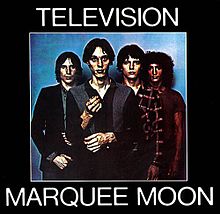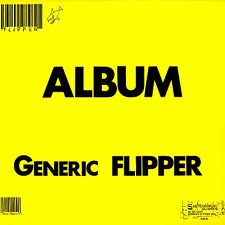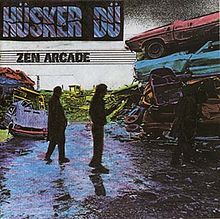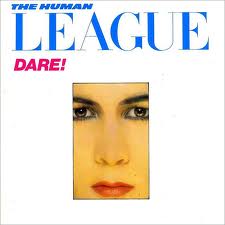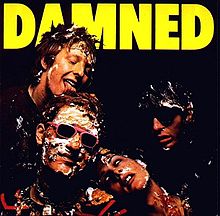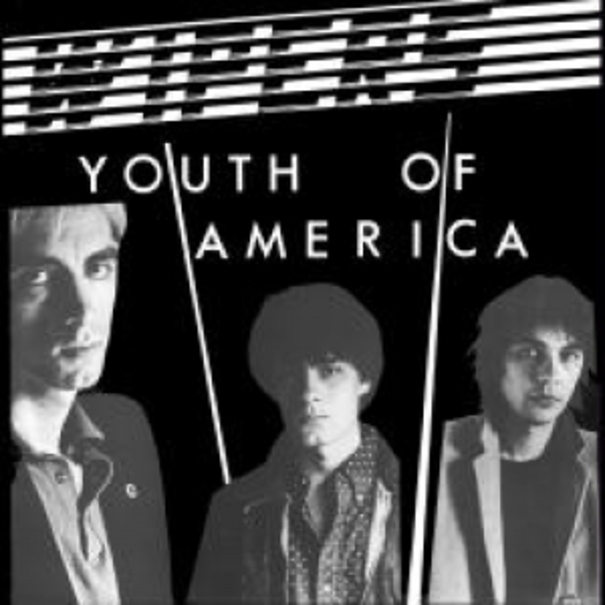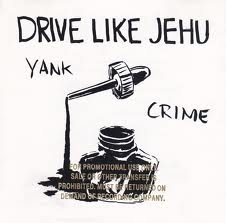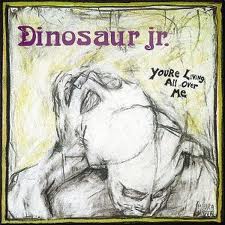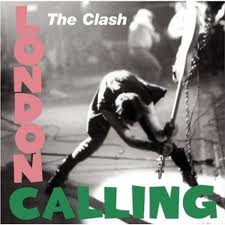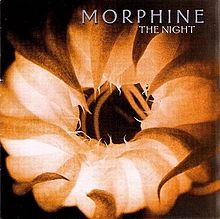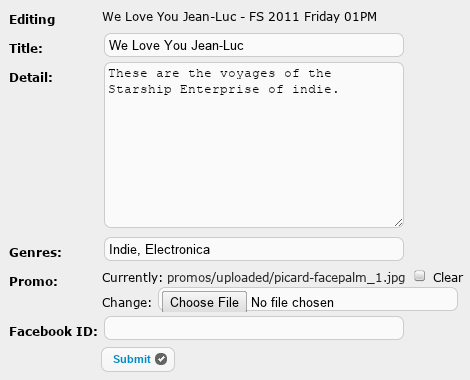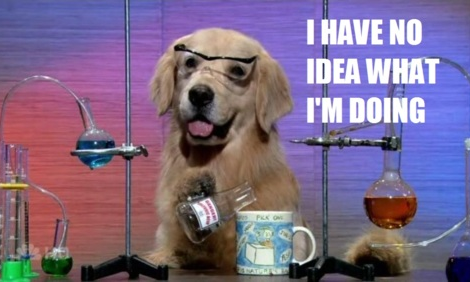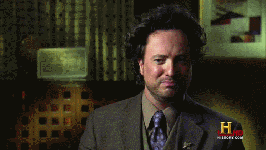List - Generic Lebowski
If there’s one thing I love talking about, it’s music. I will often bring up music in everyday conversation, and my peers will have very little clue as to what I’m referring to. Well now, here’s your chance to reach into the mind of Lebowski and find out what makes me tick; included are 10 of my favorite albums in (roughly) order of quality. This list isn’t definitive; my favorites change constantly, but this would be a good introduction to the kind of music I listen to the most. All of these can be found in our lovely library, so be sure to check them out when you have the time! (Note: If there’s a “V” in front of the reference number, that means it’s a vinyl album. “CD” indicates a CD.)
10: Marquee Moon - Television (V RR1754D)
Punk, Post-Punk
This is a completely unique album. It’s the most meticulous, planned-out album I’ve ever listened to. Even though this is labelled as punk, don’t go in expecting anything like “typical” punk rock. It still counts as punk, because it was a band doing what they wanted, and taking music in new, interesting directions. The guitarists, Tom Verlaine and Richard Lloyd, strove to create rock and roll removed from any element of blues music. The result is an outstanding guitar rock album with creative riffs and solos. Even during the speedier sections, like the guitar solo in “See No Evil,” the band never loses any control; every note is played to perfection, and not a single one is wasted. Every bit of every song serves to either build or release tension. The dueling guitars interact and create interesting textures. The highlight is definitely “Marquee Moon,” a 10-minute roller coaster track with one of the best guitar solos of all time. It’s almost unfair to label them guitar solos, because they aren’t indulgent at all. . One of the very best albums to come out of the initial punk rock movement, and the best to come out of the New York scene.
RIYL: Velvet Underground, Talking Heads, Gang Of Four, punk rock
9. Album - Generic Flipper - Flipper (CD RR4184B)
Hardcore Punk, Noise Rock
“Flipper stared into the abyss, and hocked a loogie at it.” This quote, written by Simon Reynolds in Rip It Up And Start Again, a book about the post-punk movement, are the perfect words to describe Flipper. Gleefully nihilistic, Generic is one of the most depressing and joyful albums ever. Depression is the initial emotion when listening to this album, with lyrics like “ever wish the human race didn’t exist and then realize, you’re one too?” and slow, dirge-like music. But by the phenomenal album-closer “Sex Bomb,” you should realize Flipper are perfectly okay with this view of life, and use its inherent negativity to power their creative energy. The music is untalented, sloppy, and noisy, but the style perfectly suits the band. Instead of trying to play out of their limited range, Flipper makes the most of their abilities and creates midtempo songs with noisy waves of guitar, loud basslines, and echoy drums. There’s something very primal about Flipper’s music, and it definitely sticks with you. If need one track to convince you, listen to “Sex Bomb”; all eight minutes. A funky bassline that never stops, atonal saxophones, hoarsely shouted lyrics, consisting only of “Sex bomb mama, yeah!” and “She’s a sex bomb my baby, yeah!”, and a single keyboard note all combine into one sloppy, glorious mess of a song. Ultimately, Flipper put their heart and souls (and even their lives; RIP Will Shatter) into their music, and it definitely shows. This album is a hard sell, but give it a listen for something different. Kurt Cobain wore a homemadeFlipper shirt on his first Saturday Night Live appearance, and this album will tell you why. Flipper still rules, okay?
RIYL: The Stooges, Nirvana, Butthole Surfers, noisy stuff
8. Let It Be and Tim - The Replacements (V RR3421C, V RR3421B)
Alternative Rock
I’m cheating by putting these two together, but the other best albums of the 80’s are double-albums, so whatever. The Replacements wereHusker Du’s main rivals; both hailed from Minnesota, and both started out as hardcore punk bands that quickly evolved into more emotional and complex bands. Let It Be and Tim were released one year apart from each other, and while there was a fair amount of evolution between the two, they remained similar in style. Let It Be was The Replacements’ last record with any heavy hardcore influence; it’s present on songs like “We’re Coming Out” (the best song to mix punk rock and lounge music) and “Gary’s Got A Boner,” but they are tempered by the more mature songs like the piano-focused “Androgynous” and the hard-rocking “Answering Machine.” It remains a very cohesive album, with some fantastic songwriting. The highlight is “I Will Dare,” a bright sunny song which features Peter Buck of R.E.M. performing the guitar solo. (If the album’s title didn’t tip you off, that fact shows that these guys were fairly cheeky.) Tim sees the band leaving behind the juvenile songs, replacing them instead with raw emotion. The Replacements definitely felt like a bunch of losers on the outside of society; this is most obvious on “Bastards Of Young,” the best track of the album. Other tracks like “Here Comes A Regular” and “Swinging Party” are slow emotional numbers all about young romance and loneliness. Still, the band can rock out with “Dose Of Thunder,” and “Left Of The Dial” is the definitive college radio anthem. Give these albums a chance, and I can almost guarantee they won’t disappoint.
RIYL: Husker Du, R.E.M., emotional music
7. Zen Arcade - Husker Du (CD RR4078I)
Alternative Rock, Melodic Hardcore
Hey, speaking of Minnesota, here’s the other major band, Husker Du. Just like The Replacements, Husker Du intially were a hardcore punk band, but soon moved into more complex territory. This album is a double-album rock opera about a young man who leaves home and joins the punk rock scene only to realize it’s not all he thought it would be. The story takes second place to the music, though. The band worked hard on this record, and it definitely shows. Playing with a speed most punk bands would be jealous of, the band tears through numbers like “Something I Learned Today” and “Pride,” but aren’t afraid to slow it down and let the melodies take control, like on “When Pink Turns To Blue” or the anthemic “Turn On The News” with its perfect shout-along chorus. For an album with so many songs, it’s hard to believe that so many are memorable and they don’t start to blend together; the band avoids this due to the creative songwriting. The only song on this album that isn’t fantastic is the final track, “Reoccurring Dreams,” which is about fifteen minutes of experimental/psychedelic noise, which isn’t the band’s strong point. Still, with so many great songs it’s impossible to not recommend this album; it’s often regarded as one of the best albums of the eighties for very good reasons.
RIYL: The Replacements, hardcore punk, R.E.M.
6. Dare - The Human League (V RR3487A)
New Wave, Synthpop
This band is mostly known as a one-hit wonder for “Don’t You Want Me,” (which is an amazing song) but many won’t realize that the album that song comes from is an astounding new wave record. Dare was a completely different album for The Human League; their first two albums were very abrasive industrial music (not NIN-style industrial, more like Throbbing Gristle/Cabaret Voltaire industrial). Because of money issues, the band decided to persue a more commercial sound for their third album. Some hints of the old industrial Human League are present, like the cold opening drums of “The Things That Dreams Are Made Of,” or the explosions in “Do Or Die,” but the band focused on strong pop songwriting for this record, and it definitely paid off. Admittedly, the album does sound dated, but not in a cheesy way; more in the way that it captured a moment in time, and put it on vinyl. The hooks are strong, and the choruses are just begging for the listener to sing along. The sound is very crisp and clear; none of the instruments overlap the others. Honestly, every song on this album is great. Even the one-minute “Get Carter” which only serves as an intro to the second side. The high points are “Don’t You Want Me,” the electronic funk of “Do Or Die,” or the warm synths of “Love Action (I Believe In Love).” This shouldn’t have been a one-hit album, it’s definitely worth listening to. In my opinion, this is the greatest pop album ever made.
RIYL: Cheesy 80’s music, cool-sounding synthesizers
5. Damned Damned Damned - The Damned (V RR4613F)
Punk
THIS is anarchy. Not in any political way, but the music is pretty much anarchy in sound form; so they’re more anarchic than the Sex Pistols(ayooo!) Forget about any sort of clean guitar work or steady drumming; with the kind of energy that would scare pretty much any other band, The Damned run through this collection of songs at blistering speed, rarely slowing down. The real star here is Rat Scabies, the drummer. In his prime (ie on this album), he was pretty much punk’s answer to Keith Moon. This isn’t meant to insult the other band members, either. Brian James’ guitar work is top-notch, playing loud catchy riffs and ridiculously fast, technically complex solos. This album’s main draw is the shear force the band can generate. Though The Damned’s other albums, like Machine Gun Etiquette and The Black Album place more focus on songwriting, this album is my favorite of theirs just for its speed and energy. Key tracks include “New Rose,” the first British punk single ever, “Fish,” which has one of my favorite guitar solos ever, and “See Her Tonite,” which closes out with a crazy drum fill. If you need any more convincing, the album closes with a cover of The Stooges’ “1970” (here titled “I Feel Alright.”) Give this album a spin if you’re in the mood for a sloppy, fast, crazy time.
RIYL: The Clash, Dead Kennedys, Misfits, Ramones, any punk rock really
4. Youth Of America - Wipers (V RR3349F)
Post-Punk, Experimental Rock, Post-Hardcore
The Wipers’ first album was a great collection of punk songs about emotional isolation and depression. On Youth Of America, Greg Sage (singer/songwriter/guitarist) decided to remove himself from the short-fast-loud style that had become standard in punk music and decided to write longer, more complex songs. Youth Of America is only a half-hour long, and contains six songs; almost unheard-of song length for most punk bands. But the songs aren’t just three chords repeated for five minutes; Greg Sage took a lot of time to craft hard-hitting emotional melodies and lyrics. The title track is 10 minutes long, and starts out with a catchy energetic guitar riff, but the song quickly descends into psychedelic madness. The song lets up a little bit, giving the drummer and bassist some time to play by themselves, but it is quickly followed by loud guitar screeching and Greg Sage making animalistic howls. It’s obvious this song was intended as the rallying cry of a generation, with its shout-out-loud chorus and message about the state of American youth; it is without a doubt the best song on this album. Even if the other songs sucked, I would still recommend this album just because the title track is so perfect. But the other songs are also incredible. “When It’s Over” makes wonderful use of a slow-burn to build up tension, and finally release it. The entire album is very cathartic, with heavy emotions and relief. Give this record a try if you’re looking for something different.
RIYL: Jimi Hendrix, experimental rock, punk
3. Yank Crime - Drive Like Jehu (CD RR8207C)
Emo (DC/Dischord style, not Fall Out Boy or Panic!), Post-Hardcore
Don’t let the “emo” label turn you away from these guys. In the late 80’s/early 90’s, “emo” was used to describe a wave of emotional, complex bands born out of the DC punk scene; bands like Rites Of Spring, Fugazi, almost the entirety of Dischord Records’ output, and At The Drive-In.Drive Like Jehu was also in this category, and was arguably the most complex of the emo bands. Their second, and last, album Yank Crime truly shows what a band with a clear, focused musical attack can accomplish. Guitars that sound like birds chirping, krautrock-influenced riffs, and gradual tension building all showcase Jehu’s unique musical vision. The result is a cohesive album that’s incredibly unique and artistic, but very hard-rocking as well. The standout track here is “Luau,” a ten-minute showcase of all the bandmembers’ talents; filled with monstrous guitars, circular interlocking guitars, and perfectly placed screeches, it is the definitive emo song. The production is very sharp, crisp, and beefy; none of the instruments sound limp or weak. Definitely give this album a chance if you’re looking for cerebral, intense guitar rock.
RIYL: At The Drive-In, Rites Of Spring, Fugazi
2. You’re Living All Over Me - Dinosaur Jr (CD RR6309M)
Alternative Rock, Indie Rock
You can blame this album for getting me interested in exploring music outside of my comfort zone and turning into the music-obsessed person I am today. A stunning effort, this mixture of punk, jangle pop, post-punk, metal, and psychedelic is a one-of-a-kind album, even for Dinosaur Jr. Be warned, this isn’t a clean album. The sound is very dirty and raw. When lead singer/guitarist J Mascis turned the master tapes into the record label, he purposefully mixed it so all the instruments were in the red. Peel away the noisy facade, though, and you won’t see that it’s compensating for anything. The songwriting is top-notch, and that’s the reason the album works so well. The songs constantly change and evolve, swithcing effortlessly between styles and sounds. J Mascis has become famous among indie bands for his solos; entertaining and technical, but never self-indulgent. The best example of these elements would be the cover of The Cure’s “Just Like Heaven,” which starts with jangly R.E.M.-style chords, but the chorus is almost straight metal, with chugging guitars and unintelligible shouting, topped off with an amazing solo. And that’s not even the best song on the album; I can’t pick a best, but some of my favorites are the opener “Little Fury Things,” the sludgy “Kracked,” or “In A Jar.” I really can’t talk enough about this album. If you have any interest in noisy indie music or great guitar rock, this album is a must-listen.
RIYL: Sonic Youth, Pavement, the Pixies, Built To Spill
1. London Calling - The Clash (V RR2378B)
Punk, Post-Punk
Really, what more can be said about this album? Their labeled advertised The Clash as “The only band that matters,” and you can see why with this album. The evolution of The Clash from a punk band singing “we’re a garage band/and we come garage land” to writing one of the most influential records of all time is crazy. The greatest thing about this album is the band’s ambition. The Clash try to include many different styles of music on this album, from 50’s rock-and roll to ska to rockabilly. The results are outstanding. The songwriting itself is fantastic, with unpredictable surprises (The jazz breakdown in “The Right Profile,” the complete restart during “Wrong ‘Em Boyo”). This is, without a doubt, my favorite album of all time. I can only really come up with two complaints; “Revolution Rock” is about a minute too long and feels like a filler track, and “Lover’s Rock” is somewhat sexist with regards to unintended pregnancies. Still, the variety, the songwriting, and the soul all make this a masterpiece. The best tracks are the apocalyptic “London Calling,” the rhythmic, dystopian “Clampdown,” or the sad yet upbeat closer “Train In Vain” (which was added at the last minute, and doesn’t appear on the album sleeve.) If you even want to pretend that you like punk rock, this album is required listening. It’s been so critically acclaimed, it really should be listened to whether or not you care about punk. I will talk about this album forever because it is so good.
RIYL: Ramones, punk, Sex Pistols, any music at all
Honorable Mention: Enter The Wu-Tang (36 Chambers) - Wu-Tang Clan
I would have totally included this one, except I’m pretty sure it’s missing from the library, which would kinda defeat the purpose of this thing.
Philbin’s Top 7 Albums of the Library
I don’t need to remind you that we have a lot of music in the library. Most of could spend years rifling through albums and still miss some incredible gems. So for the musically curious DJ out there, I and the rest of the assistant MDs have come up with a list of our favorite albums in the library right now. So please read and stay tuned for more to come.
7. Dillinger Escape Plan – Calculating Infinity - RR25,332A

Math-core
Okay, Okay, I admit, I’m a Dillinger Escape Plan hipster. I loved them when I first heard them, which right before they released Miss Machine back in 2003 and I got to see them when I was 14-15 years old. That was when they were still playing in small clubs, blowing fire into the crowd, and picking people up from the crowd by their throats while screaming in their face. It was intense, it was insane, and it was beautiful.
Since then they’ve release quite a few more albums, gained quite a few more fans, and picked up a bit of suck on the way. Yes, I’ve listened to their more recent albums and seen them live recently, so I’m not just pulling the hate from out of my butt.
So Why Do I dislike them now? Listen to Calculating Infinity. Listen to how very little seems to make sense. Listen to the chaos, the complete lack of choruses and verses (in the traditional sense), and the courage it took to create such unique music and then try to market it. Now, DEP just isn’t the same in my eyes and I just don’t think they could ever go back to the musical brilliance that is Calculating Infinity.
6. Daughters – Hell Songs - RR31,513A

Spaz-core
Where DEP drops the ball on the spastic hardcore genre, Daughters picks it up and then proceeds to rape said ball while on some weird ecstasy trip behind the dumpster of an abandoned orphanage, all while slithery, snake demons from the lowest level of hell laugh and mock at the ball’s inadequacies.
That’s how I feel about Daughters. Before Hell Songs, Daughters was a scream-core band with guitars that sounded like their players just purchased whammy pedals and refused to not use them on every-single-second of every song. Then, they released Hell Songs and the lead singer dropped the screaming and chose to just sing like an enthusiastic evangelical preacher is doing a bad Elvis Impression, which sounds a thousand times scarier. Daughters will creep you out and make you feel like you need to take a shower afterwards and I love it.
5. Candira – Process of Self Development - RR13,503

Rap-metal-jazz-ambient-core/ “Urban Fusion”
Being unique plays a big factor on whether or not I like a band’s music and to say Candiria’s Process of Self-Development is unique may be a bit on an understatement. Very few bands have had the balls to combine genres in such an apparent manner and this album specifically makes almost no attempt to try and mold sounds and styles of each kinds of music. The result is an album that may have a hardcore-rap-metal track with low tuned guitars, breakdowns, and in-your-face vocals followed by a simple jazz track with horns followed by a long ambient track with jungle rhythms. The combinations seem abrasive at first, but it forces you to listen and wonder what may be next. I would describe listening to this album the entire way through as an “unpredictable trip” or a “truly unique experience”.
4. Death – Sound of Perseverance-RR6,998D

Death Metal (obviously)
Most metal heads know that Chuck Shuldiner and his band Death were pioneers of the genre and more than qualified to hold the title of “Fathers of Death Metal” even though it isn’t particularly true. So, I’ll address the rest of this review to those who don’t “get” Death Metal. If you don’t, then I would recommend to you Death and the album Sound of Perseverance. Death showed that that death metal isn’t all about unpleasant lyrics and chug-chug guitar rhythms. No, Death approached complex, mind-opening lyrics while introducing us to evermore complex, interesting song-writing and structures. While death metal is difficult for most people to open their hearts to, Death can easily silence the critics and show that it can be treated like art just like anything else.
3. Billy Cobham – Spectrum - JZ286L

Jazz-fusion
I have a love/hate relationship with Fusion. While I can appreciate the mastery that is required to play it, I find it boring and better suited for elevators than my Ipod. Though if asked me if I liked Jazz fusion, I would say “Yes”. Why? Because of the early days of Fusion, when it was raw, powerful, and a truly great representative for both of the genres.
Billy Cobham’s Spectrum is a prime example of that. If you listen to the album, you can hear that mistakes were made and that it wasn’t perfectly produced, but who cares? No one, because all the elements that made up the band seems to come together in one giant mass of jazzy-aggressive-rock awesomeness.
2. Meshuggah – Nothing - RR10,599E

Goddamn Metal
I was hesitant on putting this album on the list because, if you know anything about metal , you know Meshuggah. From what I understand, those who know metal, most like Meshuggah in some form and those who don’t know anything about metal, hate Meshuggah. Regardless, Nothing was the album that got me to love metal in a very serious way and I have never looked back. So… there.
1. Morphine – The Night - RR8,729H
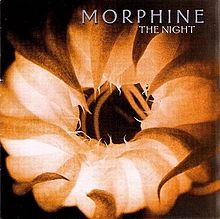
Jazz-rock
A friend of mine would ask “<insert band name> 1 through 10?” and I would rate the band with what would usually be a “7” or an “8.5” if I liked the those bands. This led to think of what bands I would give a perfect 10, a band that I love so completely that I wouldn’t change a damn thing, and only two bands came to mind. One is the Swedish metal band Meshuggah and the other is the jazz rock band Morphine.
Morphine is just one of those bands that never fails to make me feel something when I listen to them and The Night is a shining example of that. It doesn’t matter if the feeling is sorrow or happiness, morphine has its way of reeling me in with their low frequency jazz rock. Highly recommended.
My Little Facebook Page
Let’s face it, sometimes going out in the big bad world can be a scary idea, especially when Facebook can treat you like this:

(Why would Scootaloo and Rainbow Dash fight?)
But today, we take back the power! Let’s bring our show profiles into the 23rd century. In case you didn’t know, you can tie your DJ profile and show into a Facebook Page so you can publish things to it from the Facebook account you are already on 24/7. Some people already have, here is a short list so you can see what you can do by integrating Facebook:
As before, once you are signed in as a DJ you can always edit your show, by clicking the “My Shows” link on the right panel. Clicking the title of the show takes you to the show page, where as clicking edit and rent do their respective actions. If your show is missing, you can claim it by going to its show page (like the ones above) and click the claim link in the helpful box that appears. This page is kind of mysterious looking:
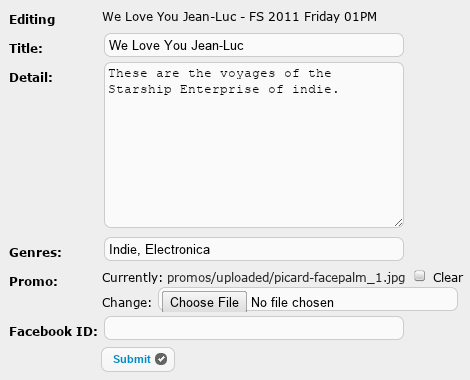
…
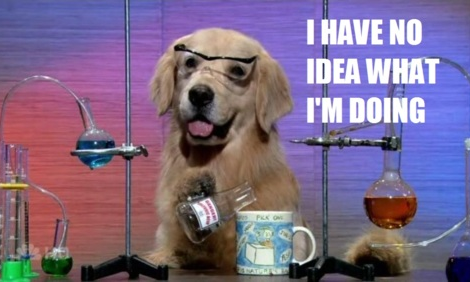
Relax! Some things are straight forward, others, mysterious. Detail is what shows up as the descriptive text for your program. Promo is the image that appears behind the text on our beautiful schedule. If you want a promo it should be at least 450 pixels wide and 50 pixels tall. You can upload larger, but only upper left 450x50 will be used. Then, at the end, is the mysterious “Facebook ID” box. When you enter the ID of a facebook page into the box, you will connect your show profile to that page. KMNR.org will set your show details to the description you set for that Facebook page, and display the feed from your page on the show details.
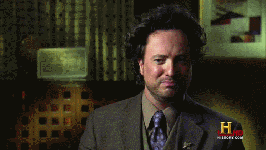
If you haven’t already, its easy to make a Facebook page. Because Facebook doesn’t recognize college radio as a viable medium for Facebook pages, you’ll have to get creative on the categorization, to pick something that sounds cool. Once you’ve got everything set up (Facebook is very helpful in that regard) snag the FB ID by inspecting the page URL. For example my page has the ID 181371645208485 which is at the very end of the URL. Just take the numbers and paste them into the box. Hit submit you will be shown the form again. Since the detail about your show is taken from the description of the Facebook page, that will now be missing. If you change your mind, simply clear the Facebook ID field.
From there, post whatever you like to your Facebook page. You can even get fancy and post tweets to your Facebook page in the same way you have them post to your regular Facebook profile.
Oh the places you’ll go!